Format PenDrive Using Command Prompt
0Step 2 : Find the drive letter of the pen drive
Step 3 : Now click on Start —> Run
Step 5 : Now command prompt will appear, in this window type format “your pen drive letter:”
For example type : format g:Additional you can also provide the FileSystem type, and other parameters.
For example type : format g: /fs:fat32 /q
where fs:fat32 specifies filesystem, and q is for quick-formatting
Step 6 : Hit Enter twice
Step 7 : Now command prompt will ask you to enter a drive name. After that type the drive name and then hit Enter again.
Enjoy............





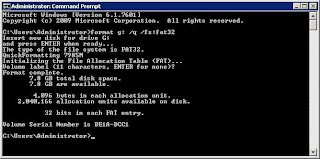
0 comments: